Each year, phishing emails cost businesses around the world approximately $4.5 billion. Not only are phishing emails difficult to deliver, but they also damage the sender’s reputation. Because of an increase in the number of fake legitimizers offering phishing attempts employing new tactics, it’s becoming more difficult to detect malicious emails.
If your mailing list is expensive, it does not qualify as authentic. To save a millions of dollars on marketing and safeguard your brand, use these six key indicators to check for authenticity and do a self-check for fake lists.
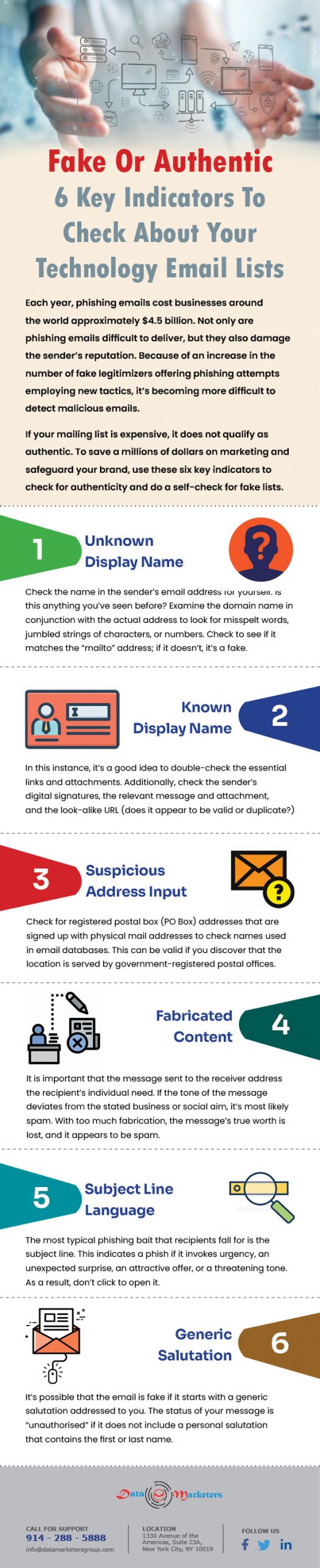
1. Unknown Display Name
Check the name in the sender’s email address for yourself. Is this anything you’ve seen before? Examine the domain name in conjunction with the actual address to look for misspelt words, jumbled strings of characters, or numbers. Check to see if it matches the “mailto” address; if it doesn’t, it’s a fake.
2. Known Display Name
In this instance, it’s a good idea to double-check the essential links and attachments. Additionally, check the sender’s digital signatures, the relevant message and attachment, and the look-alike URL (does it appear to be valid or duplicate?)
3. Suspicious Address Input
Check for registered postal box (PO Box) addresses that are signed up with physical mail addresses to check names used in email databases. This can be valid if you discover that the location is served by government-registered postal offices.
4. Fabricated Content
It is important that the message sent to the receiver address the recipient’s individual need. If the tone of the message deviates from the stated business or social aim, it’s most likely spam. With too much fabrication, the message’s true worth is lost, and it appears to be spam.
5. Subject Line Language
The most typical phishing bait that recipients fall for is the subject line. This indicates a phish if it invokes urgency, an unexpected surprise, an attractive offer, or a threatening tone. As a result, don’t click to open it.
6. Generic Salutation
It’s possible that the email is fake if it starts with a generic salutation addressed to you. The status of your message is “unauthorised” if it does not include a personal salutation that contains the first or last name
